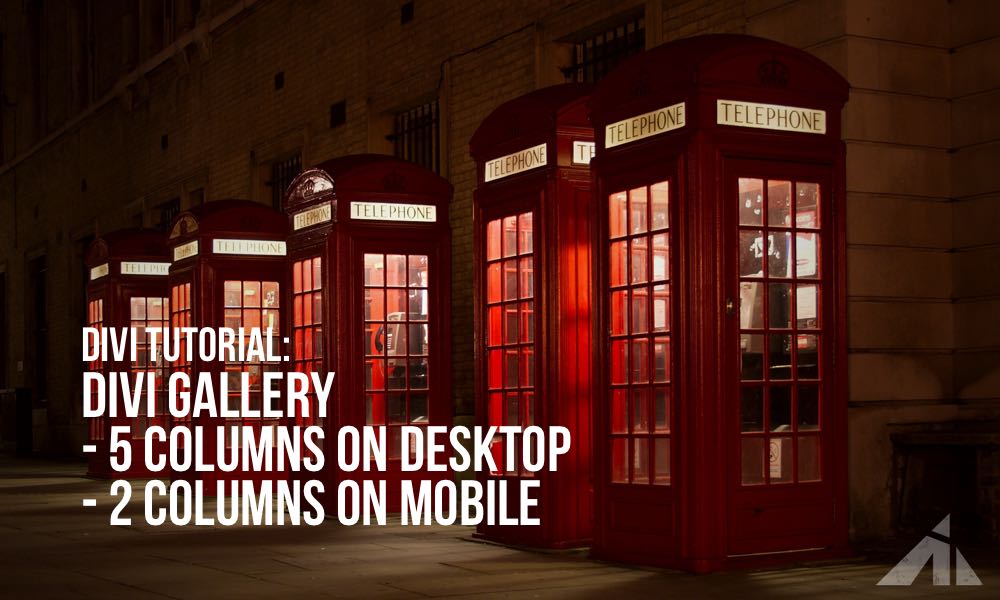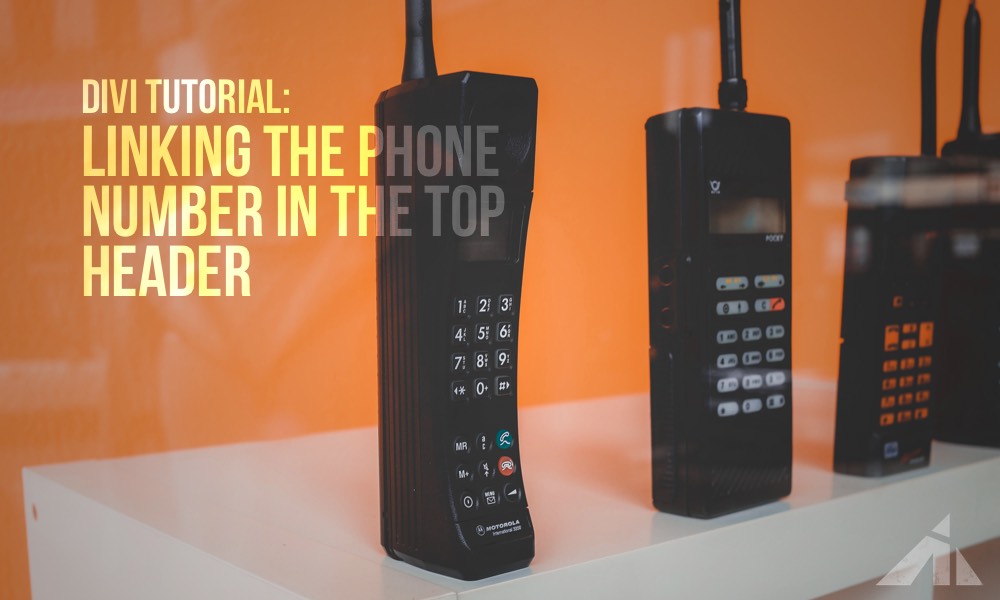Divi – Adding a hover overlay to the blog module
I’m actually pretty happy with this one. The main problem with making this in Divi is the HTML structure. Usually, if you want to superimpose a layer on top of an image, you’re going to need two distinct divs and give them absolute positioning. But the Divi blog module doesn’t have this. All the elements […]