If you didn’t know, I work at a design agency in south east QLD (Australia) called Marx Creative that does really great design. I’m the lead web developer (digital designer by title since I do other digital stuff too, like video editing) at Marx Creative. I develop most of the websites we design, and the other simpler ones I oversee development just so they adhere to our standards. (We have incredibly high standards.)
I work with wonderful co-workers, who are the best at what they do. The overall design of Marx Creative was done by our art director/lead graphic designer, and I think she does wonderful work. Our boss also oversaw the whole project as creative director, and our project manager made sure we had the time and schedule to get it finished. (it took us about half a year, woah)
So yeah, super happy about all this. 🙂
Note: The Almost Inevitable website (this here) is just me trying to share tips, tutorials, and thoughts from working in the industry, while offering products like web development courses which help pay for the server, and the occasional coffee.
So anyways, we normally do not submit any of our web creations to ET’s design showcase or do I post links on Facebook groups because our clients usually run analytics on their sites and if our clients’ sites get international traffic that’s highly unrelated to the clients’ target market, the analytics become really confusing. So although we are usually very proud of our work, I don’t post our sites anywhere.
However, the recent redesign was for ourselves. So I thought it might be worth submitting to ET, hoping they like it.
So yeah, I’m so happy we made it in the Feb 2019 Divi design showcase list.
In the short time between the post and now, I’ve had quite a few requests for tips and tuts on how to create our site.
Let’s start with a video:
I’ll go over everything.
For the list of resources:
Child theme. I usually use a custom child theme that has most of the stuff we always use for our builds. It’s similar to this free child theme. So go get that to start with.
If you use that child theme, then that’s fine, but otherwise, you’re gonna need to be able to add layouts here and there. You can do that with this tut.
Divi 100 Hamburger extension ET released a plugin for the hamburger, and I just used that. It still works fine. Link here
A lot of people have asked about the menu.
You can get the tutorial here:
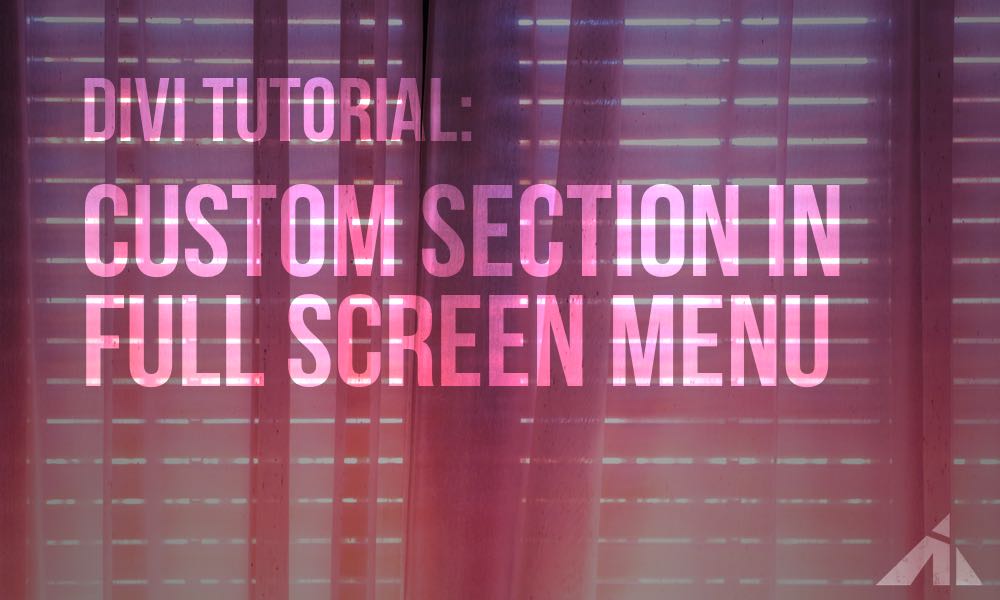
Also this for a bit more tweaking
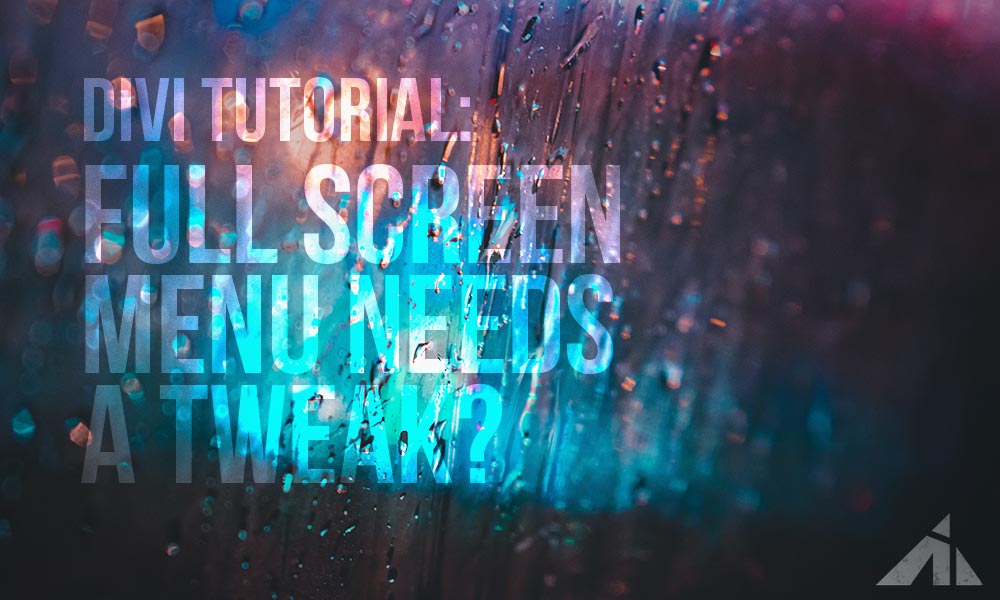
For the blurb (the project grid was made with blurbs) hover and mobile responsiveness you can find the tutorial here:
The vertical slider controls can be done with this tut
It took a while, but the arrows were from a laborious adaptation of this pen:
https://codepen.io/nicoencarnacion/pen/XpaRQV
I think I covered most of it. If you have any questions, let me know.
Also, plug:
[sc name=”responsive-ad”]
[sc name=”learn css”]



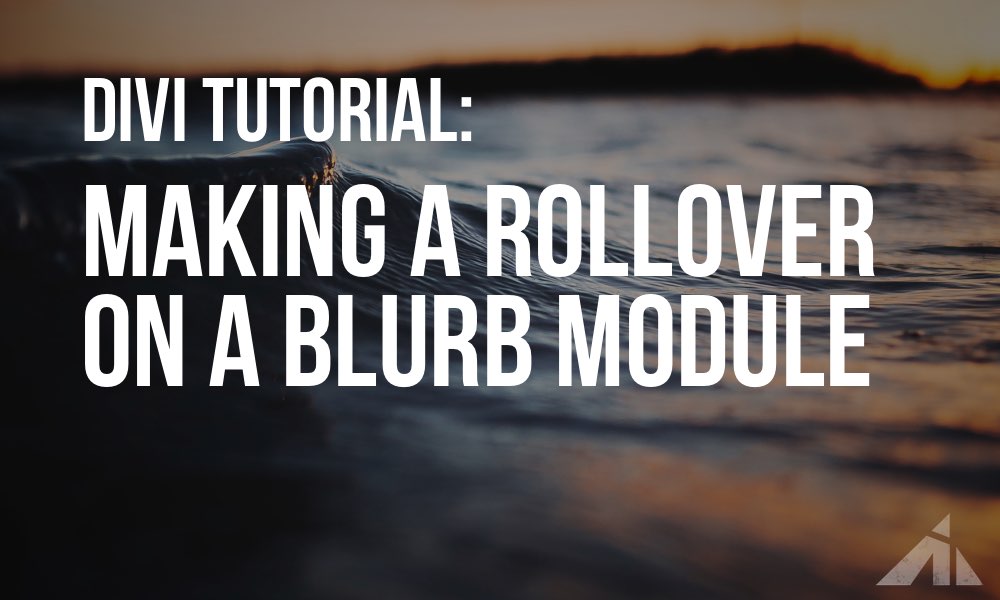





Daniel says:
Love the design of Marx Creative. Do you have any tutorial or info on how the header is built? I really like the SVG cut out image effect. And thank you for a great site and all your tutorials. 🙂
PK says:
Hi Daniel, thank you for the kind words.
I was planning on making a tutorial on the hero section, but Elegant Themes apparently liked it so they made a follow up tutorial on the design showcase.
You can find their tutorial here: https://www.elegantthemes.com/blog/divi-resources/how-to-create-knockout-text-images-for-stunning-divi-headers
For the record, that’s pretty much how it was done except that I just used an svg.
Hope that helps!