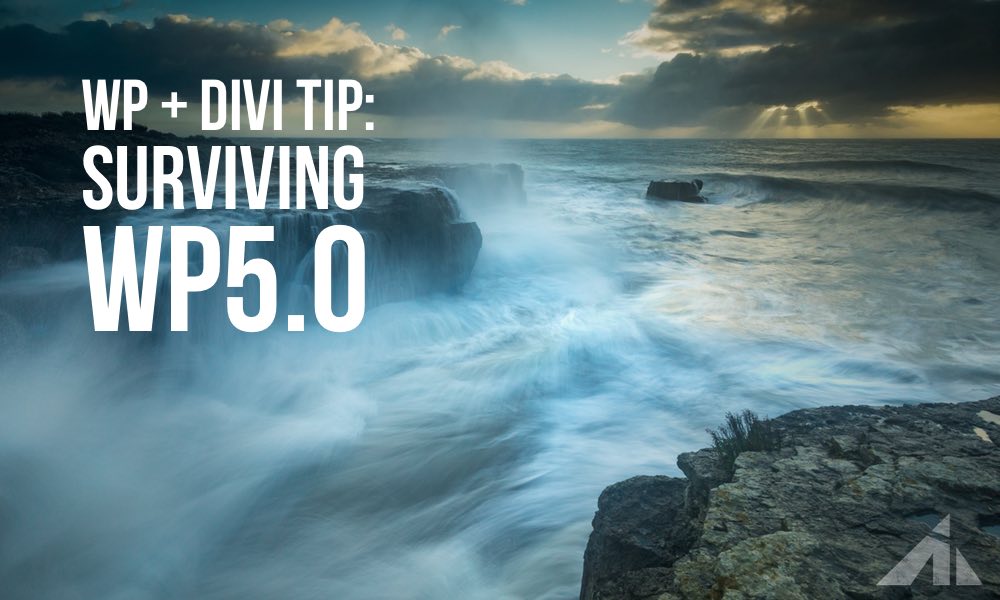Hi! I’m writing this in Gutenberg. Woah.
Is it good? We’ll see.
I’m not on Divi 3.18 though, this is Extra 2.17 (which is the equivalent, since Extra is a version number behind)
It feels surreal though. Normally I write blog posts in the text editor mode, not the visual editor, nor the Divi builder. They seem to get in the way of what I’m doing anyway.
So getting to the main point of this post, I’ll just make it quick. (I’ll be writing my thoughts on Gutenberg in a separate opinion piece.)
Updates should be done in the following order:
Plugins. Themes. WP Core.
That’s pretty much it. Just update everything in that order, and most of the time, you’ll be fine. Of course, there are some basic settings you’ll have to have in place for this to work. Make sure you have the following in place before you update anything.
1.php 7+ : If you’re on any version of php5, and you make websites in exchange for money… then.. shame on you. Seriously. Go switch to php 7. Now. Go to cPanel > software > php version (click) > Select version (select) > Use defaults (click) > Set as current (click) and you’re DONE.
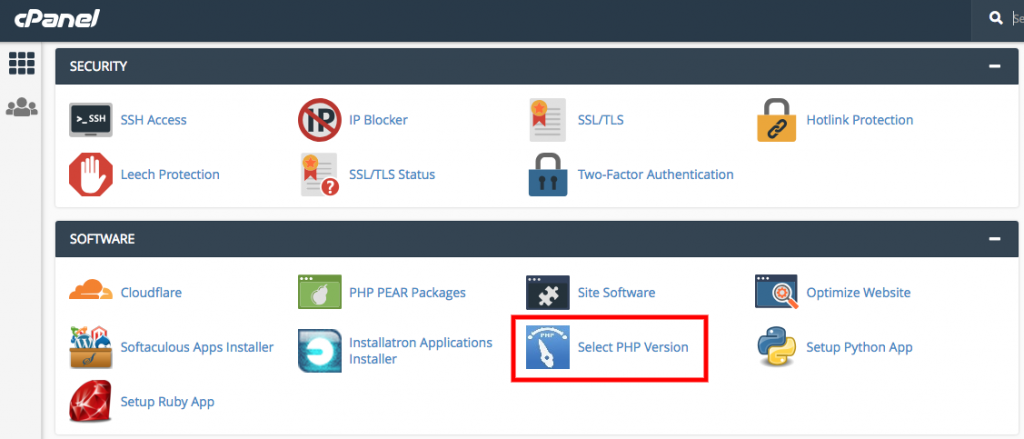
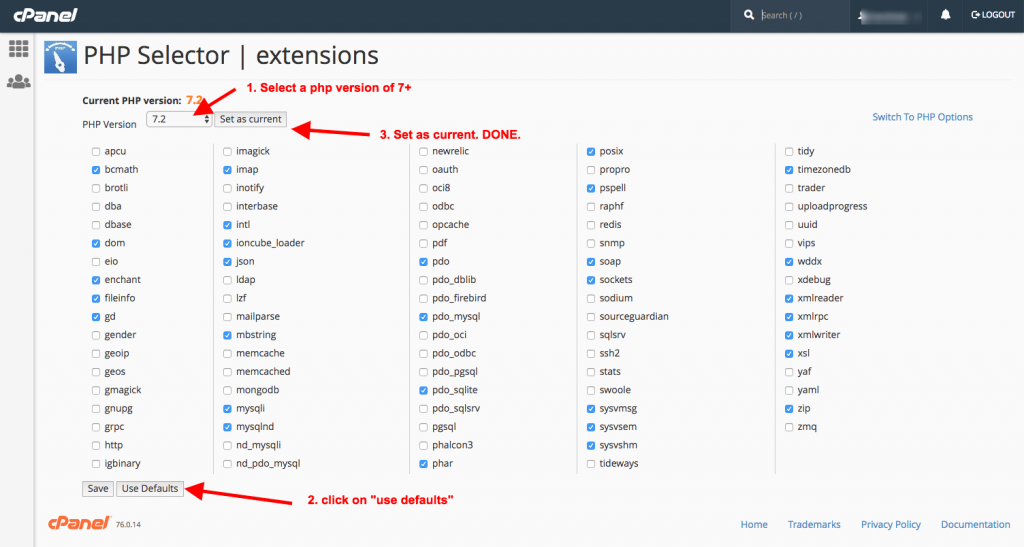
2. FTP connection: It’s always safe to have ftp access before you update anything. If you get any errors, and WP is acting up, it’s going to be hard to edit anything to fix it. So ftp is crucial.
3. phpMyAdmin access: (database access) This is also helpful to have. I’ve had trouble after migrations and/or updates where WordPress acted up for some unforeseeable reason, and having access to the database allowed me to force some content and settings without dealing with WP’s histrionics. (Access is available via cPanel)
4. Backup: You’re gonna need a backup. Make sure you have a backup. Duplicator, All-in-one migration, Updraft, and/or a whole server backup. They’re all good options to have. Make sure you backup before you do any significant updates.
So yeah, I hope you get your WP installation to work! Good luck!
PS. Almost forgot. If you want to use Divi as you did before, the settings are in Theme Options > Builder > Advanced. Flick on the “Enable classic editor” and you’ll be ok.
Photo by Chris Meads on Unsplash