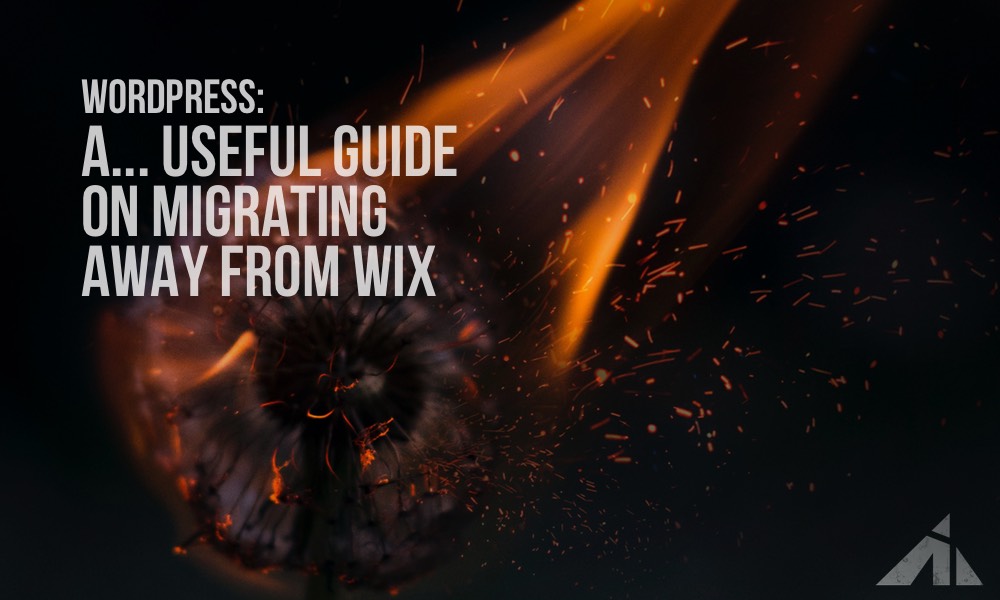Here’s how to fix WIX.
You migrate the site over to a self-hosted WordPress installation and start building fresh.
Yeah, well, that’s the only way to fix it.
The main problem is how, right?
So, a bit of technical stuff. (A bit simplified just so it’s enough to understand (hopefully) and you can later explain to a client)
A website has two major components. The domain name and the hosting server.
Once the domain name is purchased, you can point it to something called a nameserver.
– The nameserver is (usually) the hosting server.
– The nameserver has a bunch of settings called the DNS settings.
– The DNS settings has stuff like A records, and MX settings. (The other stuff doesn’t concern you as much at this moment)
– The A records control where the website is, and the MX settings is where the mail exchange server lives.
Here’s a simple illustration:
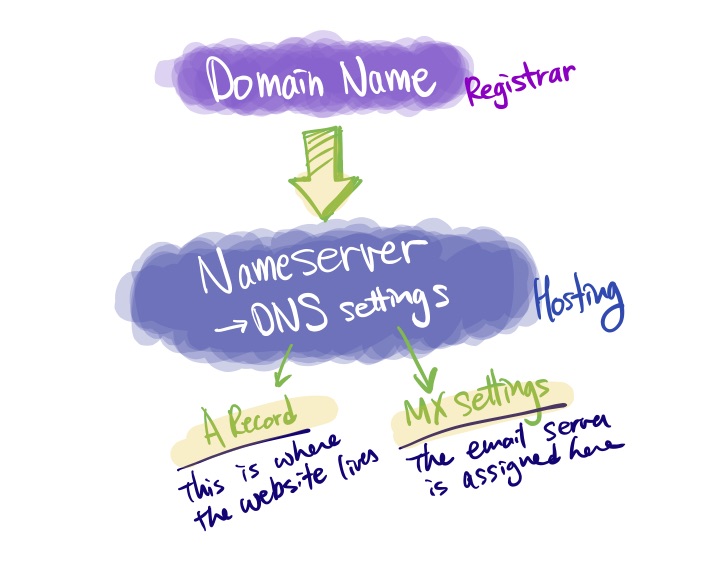
Was that helpful? Hopefully.
Usually when people end up with WIX, they go for the full package.
That means they’ll have both the domain and server on WIX.
So you need to move both.
Some side notes:
– If they bought the domain through a separate registrar, then that’s good, you can have the client continue using that, and start from step 3.
– You can technically just change the nameserver and/or DNS records in WIX and keep the domain on WIX, but I strongly suggest transferring the domain to somewhere more normal.
Oh, before we move on, here’s a very important answer to a question that a surprising and concerning number of people have asked.
No, there is no tool or plugin that can simply import a WIX website.
The CMS is different, and WIX doesn’t allow anything remotely similar to anything like that. Also… why would you even consider importing such an ugly website?
So.. now that we got that out of the way… and you’re gonna do a redesign, here’s the workflow:
STEP ONE. Get the EPP code from WIX : The EPP code (or transfer code depending on company) is a string of characters that allows hosting companies/servers to talk to each other and provide verification of the domain move. Here’s how to do it in WIX: https://support.wix.com/en/article/transferring-your-wix-domain-away-from-wix-2477749
STEP TWO. Transfer the domain to some other registrar : Find a normal/reputable registrar (namecheap, TPP, porkbun, etc) and find the domain transfer option and do that.
Once the transfer request is submitted, the source registrar will send an email for verification to the person who signed up for the domain registry. (If it’s the client’s “IT company” then it’s could be more of pulling teeth, but it’s so good that you’re straightening things out for them).
In a few days (like 3-7) you’ll have the new domain on the new registrar. The DNS settings most likely remain intact. This needs to stay. Unfortunately, you have to make sure you leave the nameserver on WIX for now until you finish the new site. No need to purchase any extra hosting at this moment.
STEP THREE. Start building on a preview site : You should be building on a server you control, of course. I’ve made the mistake of building on the client’s server a few times. One bad experience is enough. haha
STEP FOUR. Migrate it to the new server. Once everything is hunky dory (like.. the client paid the final balance), you can take the new website into where ever it should go (like the client’s new hosting account)
STEP FIVE. Change the NS (or just A record) to match the new website.
STEP SIX. Cancel WIX forever.
Here’s a simpler step by step illustration:
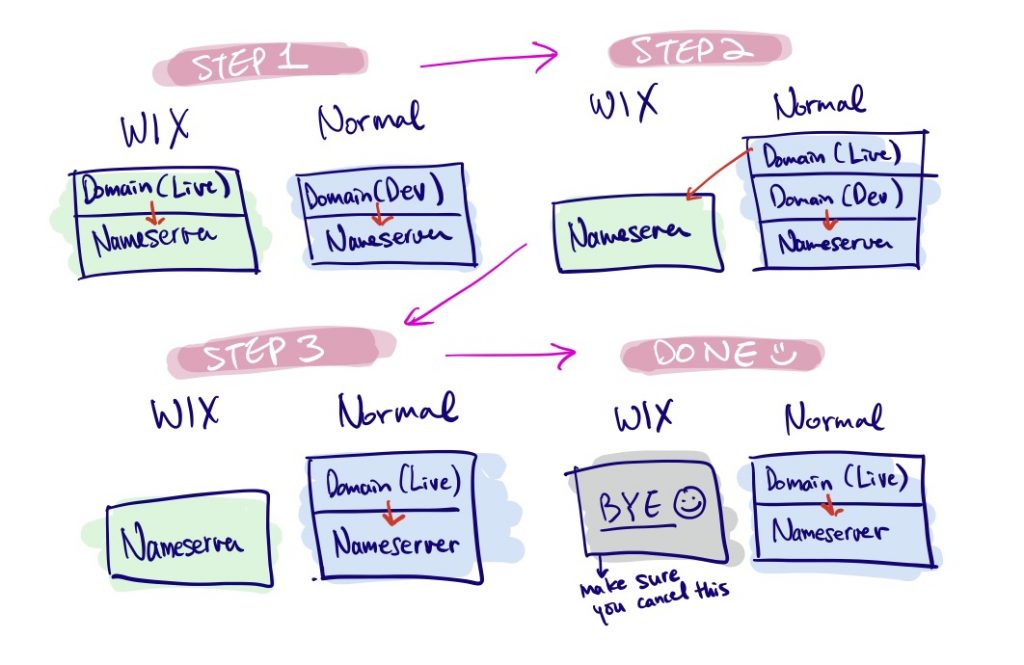
Basically, try to migrate the site one step at a time.
And for your viewing pleasure, a 4X4 crossing a ditch one wheel at a time.
https://gfycat.com/matureuntimelycrow