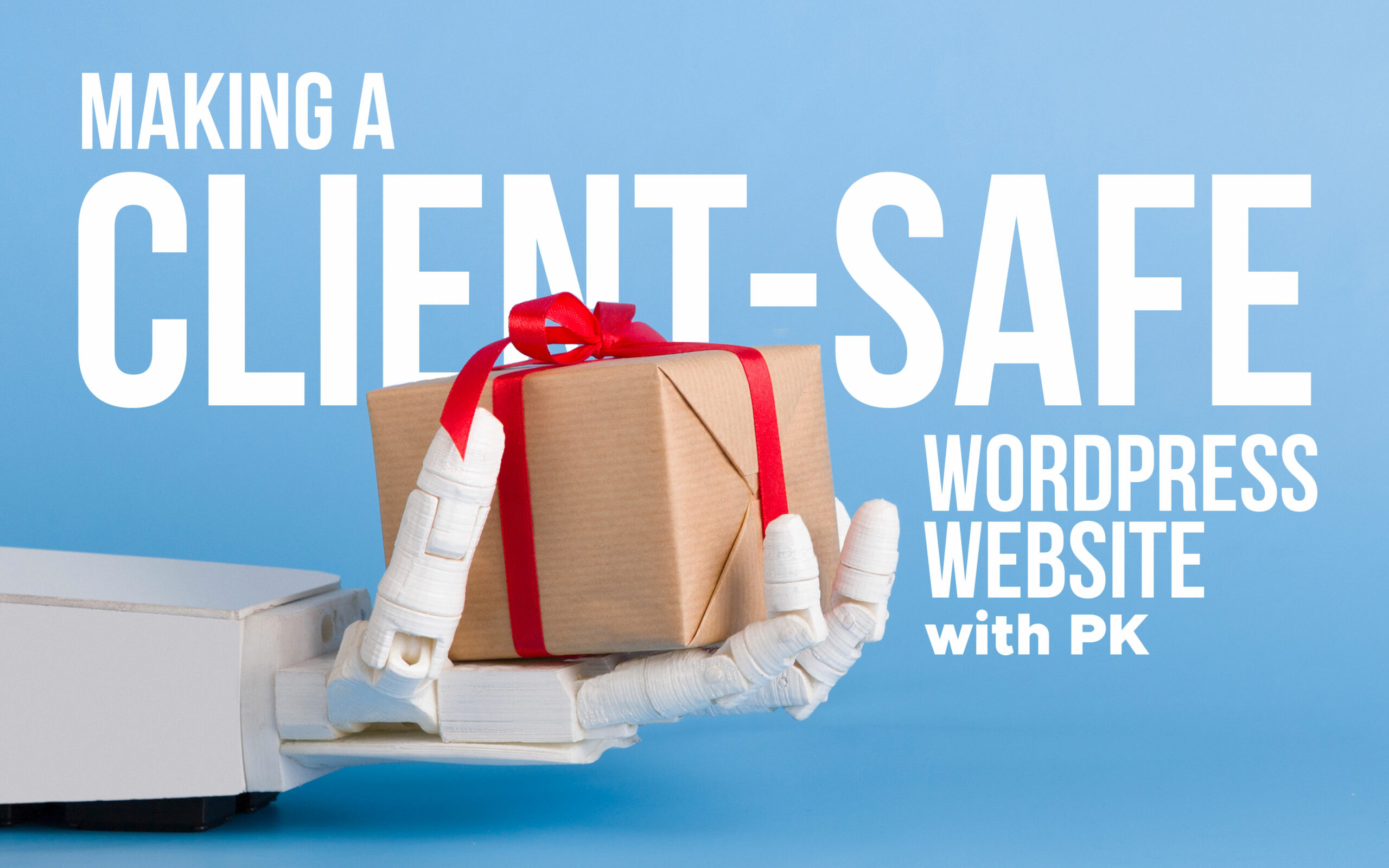We all know many clients ruin websites (by mistake) due to content changes. When that happens we’re all very sad. Not only are they losing the look and feel they paid for, they’re also most likely ending up with worse UI/UX and design. I’m going to walk you through some simple tips on how to make your website client-safe.
The Concept
There are a few things that you will probably have to adjust in order to achieve a good client-safe website.
The most important thing is to protect your design and functionality from mistakes and ill-advised changes, while allowing the client to make content changes easily. The best way to do this is to separate the content entry from the frontend design. This course will help you with everything you’ll need to make your website client-safe before handover.
Pros
- Site stays intact and keeps its design integrity.
- Maintenance work and emergency repairs are kept to a minimum.
- There are less back and forth questions
- Many/most clients are happy with the templates they are given
- The site feel truly bespoke which gives the client a sense of ownership
Cons
- Some clients go VASTLY off the path and want to change everything. -> There’s no way you can stop a client from themselves, and you’re just going to have write them off and move on with your life.
The Video
Timestamps
0:00 Intro
2:57 Some examples
7:43 Main Problem & Solution
10:10 Tip 1 – Multiple Accounts
15:25 Tip 2 – Embrace Gutenberg
19:41 Tip 3 – ACF (with Breakdance)
33:25 Editor mode in Breakdance
37:22 Using ACF for section templates
40:18 Wrap up
41:25 Promoting TWDS
NOTE: After recording this video, I have realized that Oxygen Builder and Bricks Builder both have content edit user role, and it’s not a BD exclusive feature. Sorry.
User accounts
There are user roles that can limit access to certain areas. However, a client should have full access, so one good way of getting around this is by giving the client two accounts. One admin, and one editor. This means that, now, with most builders, you can block the editor from accessing the builder, and they’ll only be limited to writing for the blog.
Backend clean up
Not a huge fan, but some people have impressed clients with having a custom-looking backend. This can also be good for branding. I’m not a fan of limiting backend access, but this can be an option.
ACF
This is by far the most important and most advanced way of having an easy way for clients to edit content without jeopardizing the integrity of the design. There are many levels deep in achieving a true client-safe backend UI, but we’ll focus on the easier methods that do not involve any coding.
There’s a deep-dive course!
For a FULL COURSE on this approach to building sites, have a look at the “How to make client-safe WP websites” course here:

Also, there’s a full agency bundle and a Breakdance course.