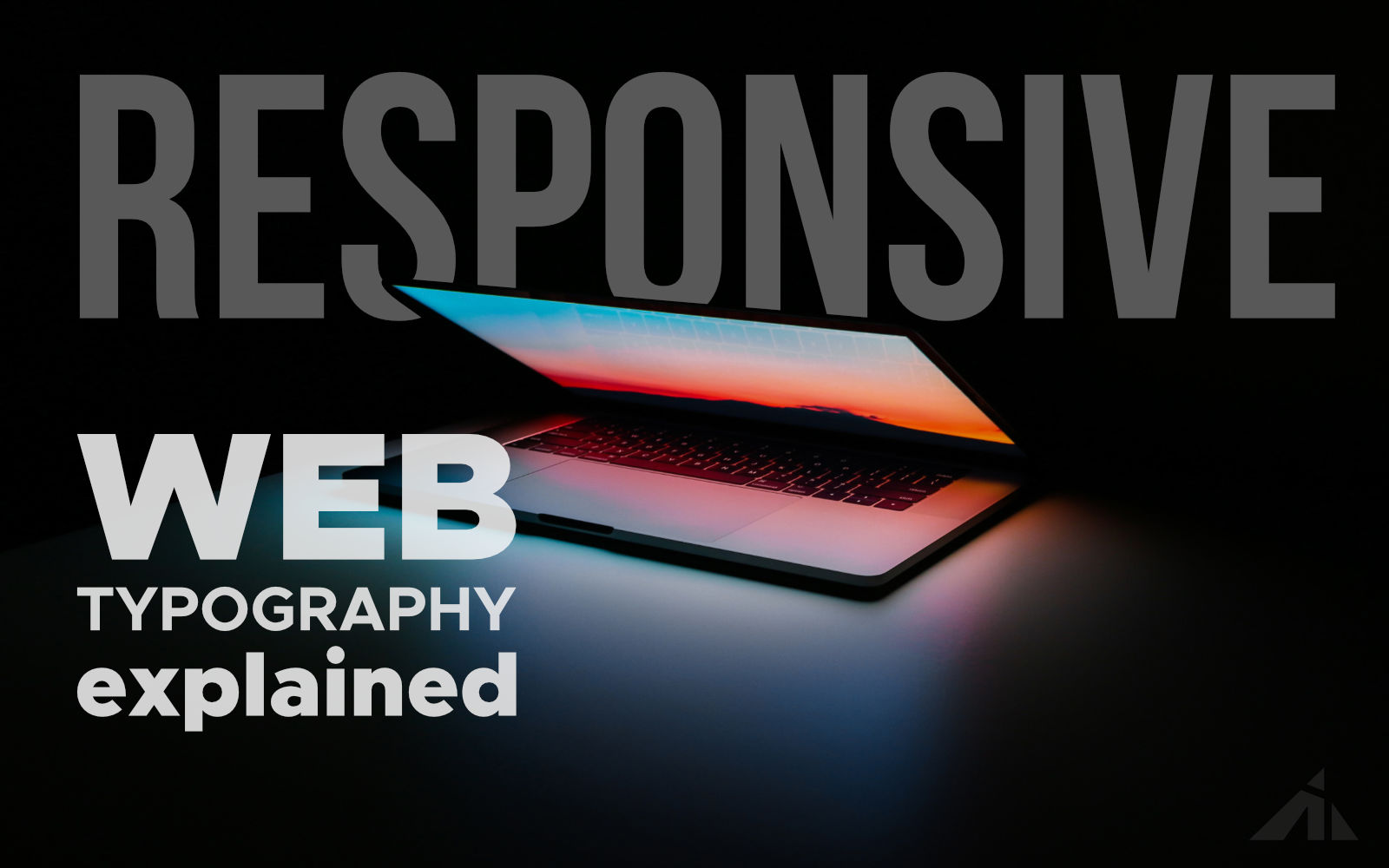Please watch the video.
For quick copy paste, take the following SCSS code and drop it into http://sassmeister.com
//credit: PK (almostinevitable.com)
//this one is the simplified version
@mixin awesome-pixel-sizes($desktop-size, $desktop-px, $mobile-size, $mobile-px) {
///desktop & mobile
//$desktop-size: 1440;
//$mobile-size: 780;
$rem: 16;
///calcs
$delta: ($desktop-px - $mobile-px) / ($desktop-size - $mobile-size); ///slope
$delta-rounded: round($delta * 1000) / 1000; ///slope rounded.. round slope
$deltavw: ($delta-rounded * 100);
$intercept: ($mobile-px - ($delta-rounded * $mobile-size)); ///y intercept
///pixel based
$calc-vw: (($desktop-px - $rem) * 100) / $desktop-size;
$calc-01: (($calc-vw * $mobile-size) * .01) + $rem;
$calc-01-rounded: round($calc-01 * 10000) / 10000;
$final-rem: ($mobile-px / $calc-01-rounded);
$final-rem-rounded: round($final-rem * 10000) / 10000;
///results
///for compatibility
font-size: calc(#{$calc-vw}vw + #{$final-rem-rounded}rem);
////for clamps
@if $intercept < 0 {
$thecalc: ($intercept * -1);
font-size: clamp(#{$mobile-px}px, calc(#{$deltavw}vw - #{$thecalc}px), #{$desktop-px}px);
} @else {
$thecalc: $intercept;
font-size: clamp(#{$mobile-px}px, calc(#{$deltavw}vw + #{$thecalc}px), #{$desktop-px}px);
}
}
.single {
h1 {
line-height: 1.2;
letter-spacing: .05em;
margin: 2em 0 1em 0;
@include awesome-pixel-sizes(1280, 54, 650, 24);
}
h2 {
}
h3 {
}
h4 {
}
h5 {
}
h6 {
}
p,
li {
}
}
Here are the parent selectors you could use depending on your site builder of choice.
WIX
#site-root
Webflow
body.body
Squarespace
#siteWrapper
#page
Shopify - Debut
body.template-index
Divi
#page-container
#et-boc
Elementor
body
#main
Beaver Builder
.fl-page
#fl-main-content
Oxygen
body
#inner_content-11-1 (Change the numbers to work on your site)
Genesis
#genesis-content
.site-content
Breakdance
.breakdancePS. Duda didn’t even load the templates for me to inspect, so… and that was even AFTER I went to the .com and realized that it’s not the page building service. .. what..? I don’t even remember what the TLD was. It’s THAT bad. So I didn’t include Duda in the list. Sorry, you’re worse than WIX and that’s saying something.
Please note: for Squarespace users
Squarespace uses LESS in its custom CSS entry field. So you can’t just drop in
calc(2.3vw + 1.2rem)the numbers will calculate. whoops. So you’ll have to escape it into a string with a ~”” like this
calc(~"2.3vw + 1.2rem")and it should work.
Impressed with the method? I have a lot more of these kinds of goodies in my SASS folder.
If you’re interested in SASS, you’re in luck!
Check this out!

Also, if you’re interested in getting started in CSS have a look at this.

There’s also a CSS package.

Lastly, if you want to go full-blown custom structure with your own custom theme, then have a look at this.